The PLA Competitors report is part of PLA Research and reveals which domains you’re going up against in Product Listing Ads in Google Shopping results. It allows you to compare keywords, traffic, paid traffic spend, and how directly a domain competes with yours.

While the Positions report shows how a single competitor ranks for individual keywords, this tab zooms out to show all competitors. It includes their keyword overlap with you and how active they are across paid campaigns.
To access the PLA Competitors tab:
- Open the PLA Research tool.

- Enter your own domain (e.g., mystore.com) into the search bar.

- Open the Competitors tab.
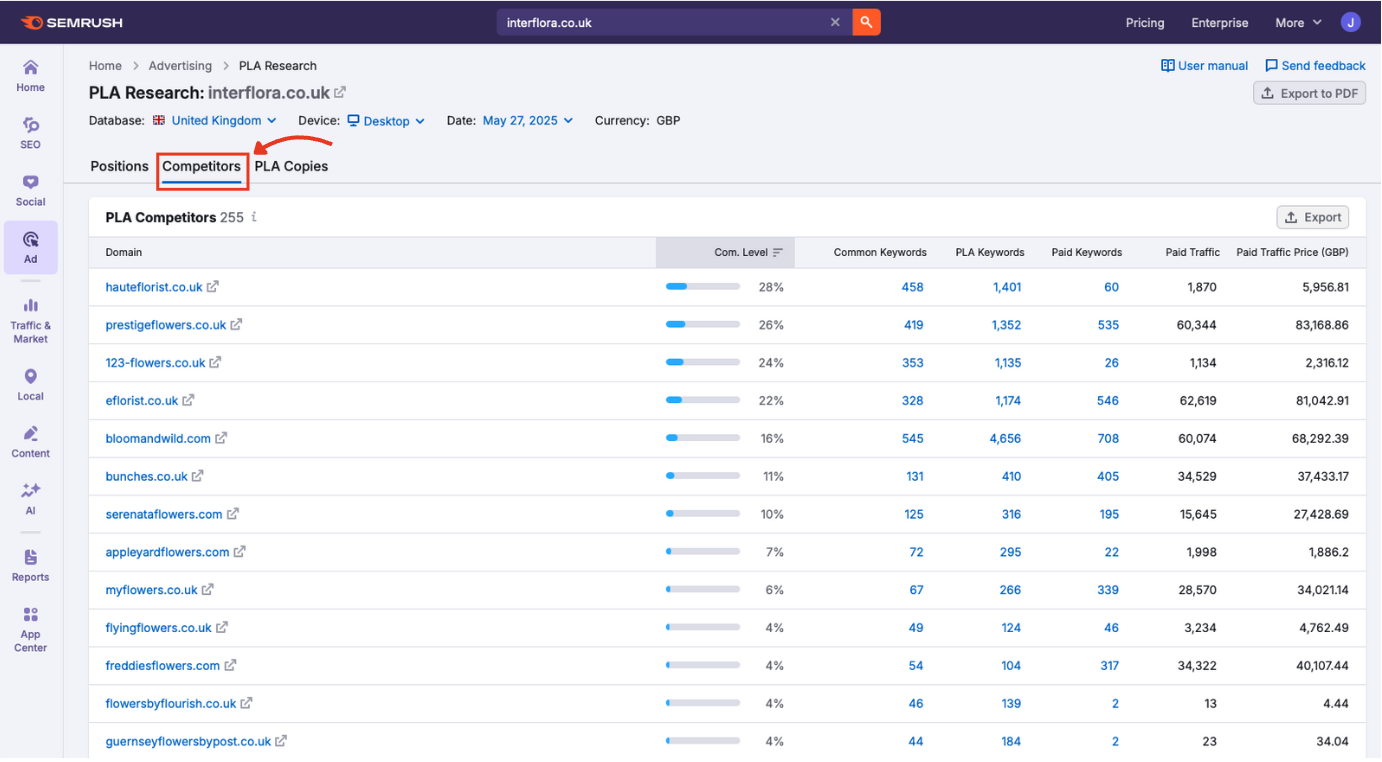
Now you’re ready to break down the valuable insights the Competitors tab offers to shape your Google Shopping Ads strategy, find keyword gaps, and identify rising threats in your space.
Analyze Competing Domains and Their PLA Strategies
To get the best possible data, we’ll start by configuring the report’s parameters.
Step 1: Enter Your Domain
If you hadn’t entered your own domain previously, type it into the search bar and hit the orange Search button.

Step 2: Adjust Settings
At the top of the report, you'll see the following macro settings:
- Database: choose the country/market you want to analyze
- Device: track the data based on the device being used
- Date: select a time frame you want for your analysis
- Currency: view the market in the relevant monetary unit
Database
Select the country for analysis.

Device
Choose desktop or mobile PLA data.

Date
Choose a monthly snapshot or or the current date for the latest data. Historical data is available from 2012.
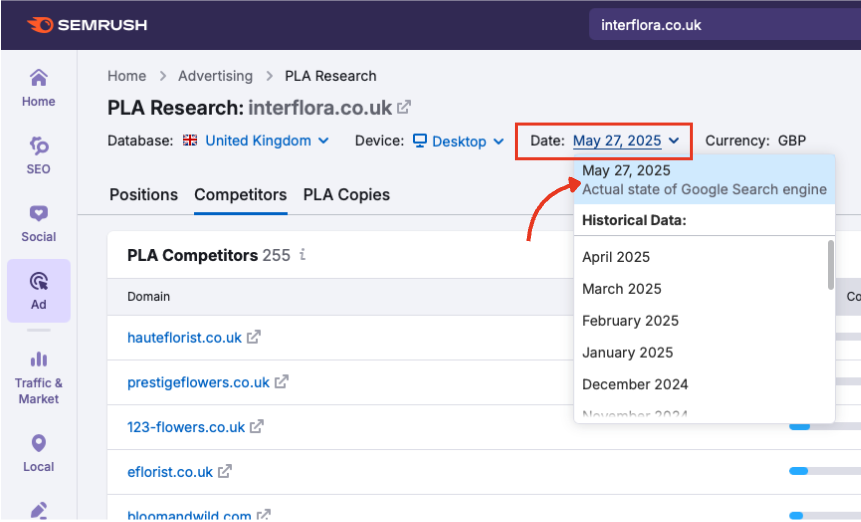
Currency
The currency displayed is based on the selected database and cannot be changed independently of the country.
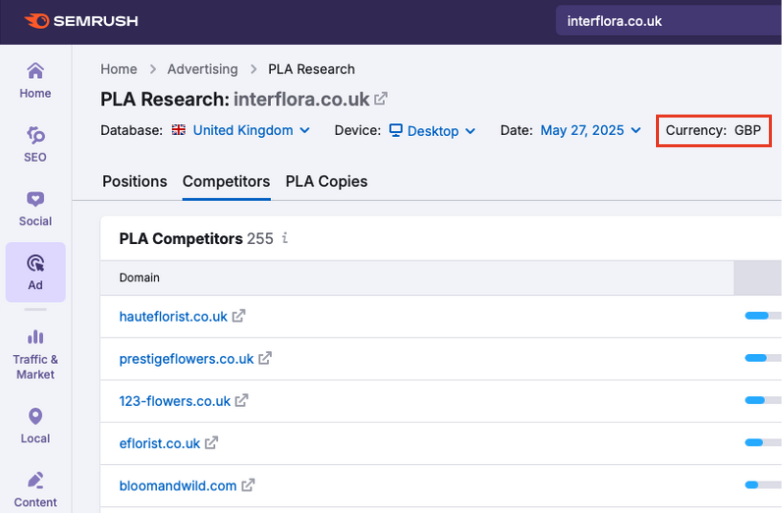
Step 3: Discover Who’s Targeting Your PLA Keywords
Scroll down to the table for a list of competitor domains. Here’s what each column reveals:
Domain

The competing website. Click the domain to explore its full Positions report.
Competition Level

A metric showing how directly this domain competes with yours. A higher score means more direct overlap in PLA keyword targeting. It’s calculated using:
- The competitor’s total number of PLA keywords
- How many of those keywords are also targeted by your site
Common Keywords
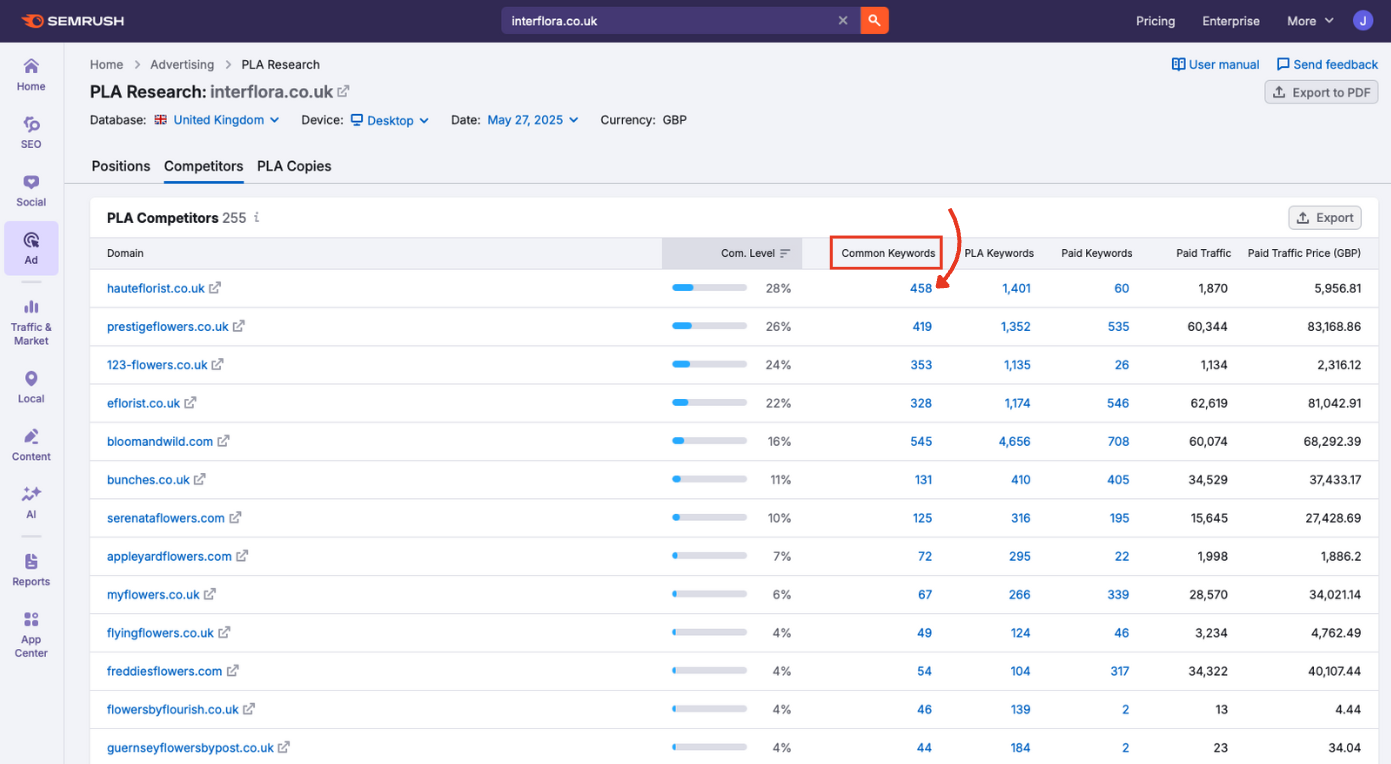
The number of PLA keywords that both you and your competitor are targeting. Click this number to open a side-by-side keyword comparison in the Keyword Gap report.
PLA Keywords
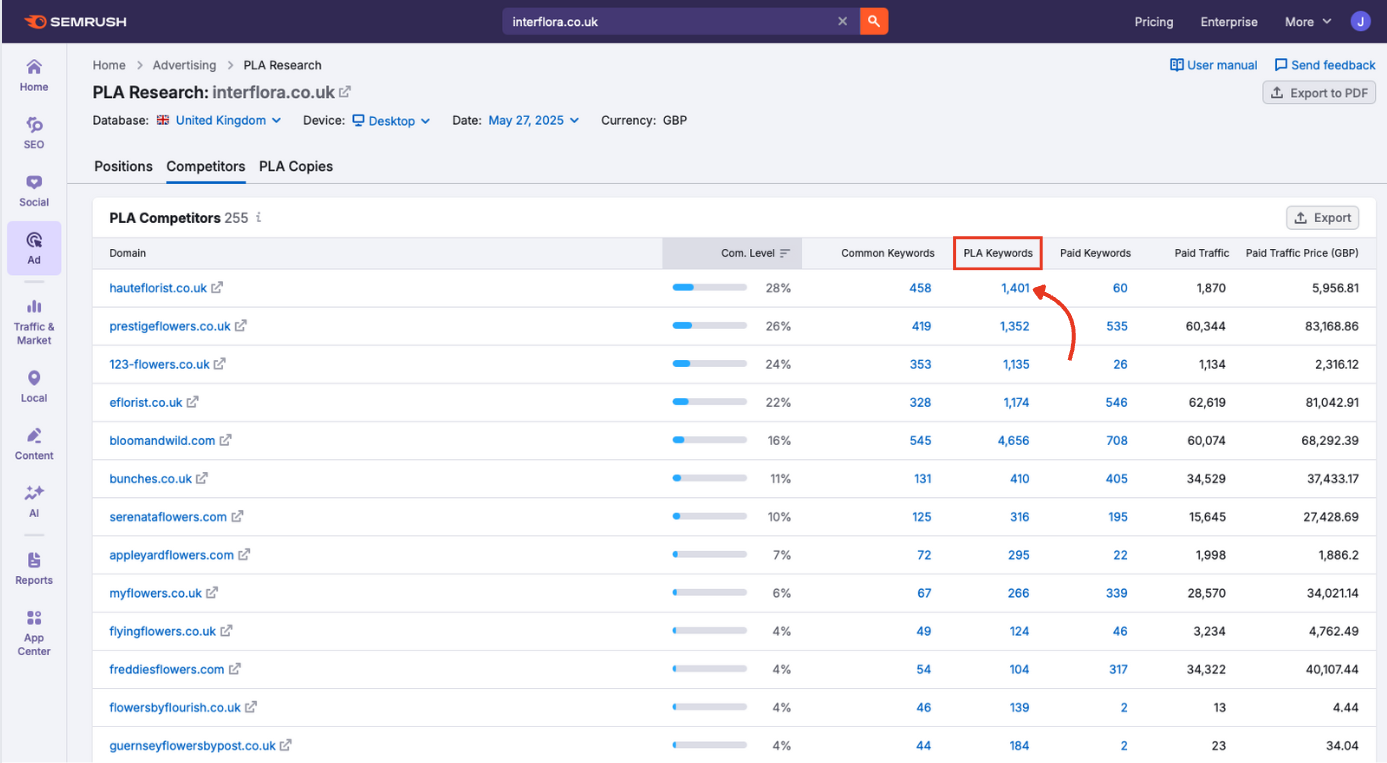
The total number of PLA keywords that a competitor is targeting. Click the number to see a complete list of keywords they use in the Positions tab.
Paid Keywords

All paid keywords the competitor is bidding on (including text ads). Again, clicking opens the Positions tab.
Paid Traffic

The estimated traffic volume driven by the competitor's paid campaigns.
Paid Traffic Price
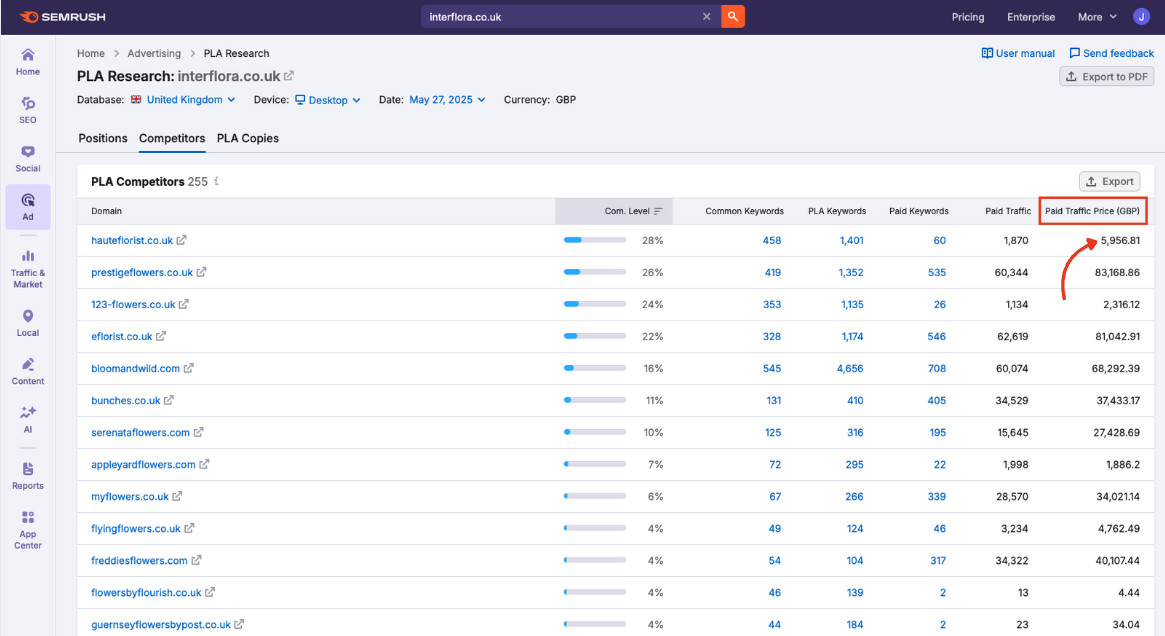
The estimated cost of generating that traffic through their Google Ads.
Each of these metrics helps you assess how aggressive and effective your competitors are with their paid strategies, as well as which keywords may be worth doubling down on or expanding into.
Export and Explore Further
Need to share or explore this data further?
Click the Export button in the top-right of the table. You can choose to export all data or the top 100 or 500 rows in CSV, CSV (semicolon), or XLS format.
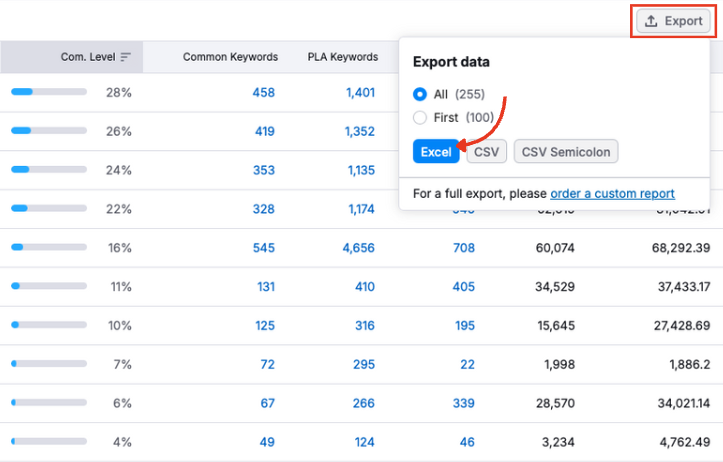
You can also click on any competitor domain in the table to view their competitor list. This is a great way to uncover additional players in your niche and benchmark against them.
Competitive Insights Shape a Smarter Strategy
The PLA Competitors report gives you a bird’s-eye view of your competitive landscape in Google Shopping.
For a deeper dive into shopping ad performance and creative strategy, check out the PLA Positions report and PLA Copies report. Together, these three features offer a 360º view of PLA competitor behavior, from keyword targeting to creative execution.
For a complete comprehensive view of all your paid ads performance, check out all the other tools in the Advertising Toolkit to learn more about where you can start optimizing.